Get-LoggedinUser and Get-LoggedInUserSID
Gets the username or user SID of a local or remote computer.
Function Get-LoggedInUser {
<#
.SYNOPSIS
Gets logged in user on local or remote computers.
.NOTES
Author: Curtis Wright
Email: curtis (at) cwew.co
Date: 05FEB2018
PSVer: 2.0/3.0/4.0/5.0
#>
#Allowing Cmdlet Bindings
[CmdletBinding(SupportsShouldProcess=$true)]
Param(
$Computer = $env:COMPUTERNAME,
$domain = $env:userdomain
)
Write-Verbose "Computer is $Computer and domain is $domain"
#Getting the current Error Action Preference so the script can set it back after completion.
$CurrentEA = $ErrorActionPreference
Write-Verbose "Current Error action is $CurrentEA"
$ErrorActionPreference = "SilentlyContinue"
Write-verbose "Attempting to use WMI to get currently logged in user"
$ActiveProcesses = Get-WMIObject win32_process -filter 'name="explorer.exe"' -ComputerName $Computer
if (($ActiveProcesses.GetType().basetype.name) -eq "Array")
{
Write-verbose "Object is an Array"
foreach ($Process in $ActiveProcesses)
{
$user = $Process.GetOwner().user
$sessionusers = (query session $user /server:$Computer)[1]
if ($sessionusers -like "*Active*")
{
Write-Verbose "Setting user $user"
$loggedinuser = $domain + "\"+ $user
}
}
}
else
{
Write-Verbose "Only one user is detected as logged on"
$loggedinuser = (Get-WMIObject win32_process -filter 'name="explorer.exe"' -ComputerName $Computer | ForEach-Object {$owner = $_.getowner(); '{0}\{1}' -f $owner.domain, $owner.user} | Sort-Object | Get-Unique).tostring()
}
$loggedin2 = $loggedinuser.Split("\")
$LoggedIn = $loggedin2[1].TrimEnd()
Write-Verbose "User detected as $LoggedIn"
Write-Output $LoggedIn
}
Function Get-LoggedInUserSID {
<#
.SYNOPSIS
Gets logged in user SID on local or remote computers.
.NOTES
Author: Curtis Wright
Email: curtis (at) cwew.co
Date: 05FEB2018
PSVer: 2.0/3.0/4.0/5.0
#>
#Allowing Cmdlet Bindings
[CmdletBinding(SupportsShouldProcess=$true)]
Param(
$Computer = $env:COMPUTERNAME,
$domain = $env:userdomain
)
Write-Verbose "Computer is $Computer and domain is $domain"
#Getting the current Error Action Preference so the script can set it back after completion.
$CurrentEA = $ErrorActionPreference
Write-Verbose "Current Error action is $CurrentEA"
$ErrorActionPreference = "SilentlyContinue"
Write-verbose "Attempting to use WMI to get currently logged in user"
$ActiveProcesses = Get-WMIObject win32_process -filter 'name="explorer.exe"' -ComputerName $Computer
if (($ActiveProcesses.GetType().basetype.name) -eq "Array")
{
Write-verbose "Object is an Array"
foreach ($Process in $ActiveProcesses)
{
$user = $Process.GetOwner().user
$sessionusers = (query session $user /server:$Computer)[1]
if ($sessionusers -like "*Active*")
{
Write-Verbose "Setting user $user"
$loggedinuser = $domain + "\"+ $user
}
}
}
else
{
Write-Verbose "Only one user is detected as logged on"
$loggedinuser = (Get-WMIObject win32_process -filter 'name="explorer.exe"' -ComputerName $Computer | ForEach-Object {$owner = $_.getowner(); '{0}\{1}' -f $owner.domain, $owner.user} | Sort-Object | Get-Unique).tostring()
}
$loggedin2 = $loggedinuser.Split("\")
$LoggedIn = $loggedin2[1].TrimEnd()
$loggedinusersid = (Get-WmiObject win32_useraccount -ComputerName $Computer -Filter "name = '$loggedin' AND domain = '$domain'").sid
Write-Output $loggedinusersid
}
Function Get-LoggedInUser {
<#
.SYNOPSIS
Gets logged in user on local or remote computers.
.NOTES
Author: Curtis Wright
Email: curtis (at) cwew.co
Date: 05FEB2018
PSVer: 2.0/3.0/4.0/5.0
#>
#Allowing Cmdlet Bindings
[CmdletBinding(SupportsShouldProcess=$true)]
Param(
$Computer = $env:COMPUTERNAME,
$domain = $env:userdomain
)
Write-Verbose "Computer is $Computer and domain is $domain"
#Getting the current Error Action Preference so the script can set it back after completion.
$CurrentEA = $ErrorActionPreference
Write-Verbose "Current Error action is $CurrentEA"
$ErrorActionPreference = "SilentlyContinue"
Write-verbose "Attempting to use WMI to get currently logged in user"
$ActiveProcesses = Get-WMIObject win32_process -filter 'name="explorer.exe"' -ComputerName $Computer
if (($ActiveProcesses.GetType().basetype.name) -eq "Array")
{
Write-verbose "Object is an Array"
foreach ($Process in $ActiveProcesses)
{
$user = $Process.GetOwner().user
$sessionusers = (query session $user /server:$Computer)[1]
if ($sessionusers -like "*Active*")
{
Write-Verbose "Setting user $user"
$loggedinuser = $domain + "\"+ $user
}
}
}
else
{
Write-Verbose "Only one user is detected as logged on"
$loggedinuser = (Get-WMIObject win32_process -filter 'name="explorer.exe"' -ComputerName $Computer | ForEach-Object {$owner = $_.getowner(); '{0}\{1}' -f $owner.domain, $owner.user} | Sort-Object | Get-Unique).tostring()
}
$loggedin2 = $loggedinuser.Split("\")
$LoggedIn = $loggedin2[1].TrimEnd()
Write-Verbose "User detected as $LoggedIn"
Write-Output $LoggedIn
}
Function Get-LoggedInUserSID {
<#
.SYNOPSIS
Gets logged in user SID on local or remote computers.
.NOTES
Author: Curtis Wright
Email: curtis (at) cwew.co
Date: 05FEB2018
PSVer: 2.0/3.0/4.0/5.0
#>
#Allowing Cmdlet Bindings
[CmdletBinding(SupportsShouldProcess=$true)]
Param(
$Computer = $env:COMPUTERNAME,
$domain = $env:userdomain
)
Write-Verbose "Computer is $Computer and domain is $domain"
#Getting the current Error Action Preference so the script can set it back after completion.
$CurrentEA = $ErrorActionPreference
Write-Verbose "Current Error action is $CurrentEA"
$ErrorActionPreference = "SilentlyContinue"
Write-verbose "Attempting to use WMI to get currently logged in user"
$ActiveProcesses = Get-WMIObject win32_process -filter 'name="explorer.exe"' -ComputerName $Computer
if (($ActiveProcesses.GetType().basetype.name) -eq "Array")
{
Write-verbose "Object is an Array"
foreach ($Process in $ActiveProcesses)
{
$user = $Process.GetOwner().user
$sessionusers = (query session $user /server:$Computer)[1]
if ($sessionusers -like "*Active*")
{
Write-Verbose "Setting user $user"
$loggedinuser = $domain + "\"+ $user
}
}
}
else
{
Write-Verbose "Only one user is detected as logged on"
$loggedinuser = (Get-WMIObject win32_process -filter 'name="explorer.exe"' -ComputerName $Computer | ForEach-Object {$owner = $_.getowner(); '{0}\{1}' -f $owner.domain, $owner.user} | Sort-Object | Get-Unique).tostring()
}
$loggedin2 = $loggedinuser.Split("\")
$LoggedIn = $loggedin2[1].TrimEnd()
$loggedinusersid = (Get-WmiObject win32_useraccount -ComputerName $Computer -Filter "name = '$loggedin' AND domain = '$domain'").sid
Write-Output $loggedinusersid
}
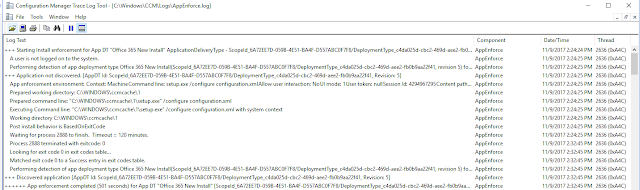
Comments
Post a Comment