Updating Dell iDRAC ISM
I was working on installing iDRAC for an ESX host, and ran into a little trouble. Here's a small guide for the steps to do it. Googling it leads you to this article:
https://www.dell.com/support/manuals/us/en/04/idrac-service-module-v3.1/ism_3.1_users_guide/using-the-vsphere-cli?guid=guid-1606fa9a-19ad-4394-a65f-72fb0312a2c7&lang=en-us
I didn't think this was clear enough, so here's some pictures too
When you are inside of iDRAC, you will see this:
Download the iSM installer.
Next:
Create a Folder inside a datastore
Upload the ZIP you downloaded from iDRAC
Enable SSH and ESXCLI inside the host
SSH into the host
CD to the directory
Actual command I ran:
esxcli software vib install -d /vmfs/volumes/5d135ad3-ff5e8e7c-6d02-e4434b77b398/ISOs/ISM-Dell-Web-3.4.0-VIB-ESX6i-Live.zip
Even though it says you don't need to restart, you will need to get iDRAC to recognize it.
https://www.dell.com/support/manuals/us/en/04/idrac-service-module-v3.1/ism_3.1_users_guide/using-the-vsphere-cli?guid=guid-1606fa9a-19ad-4394-a65f-72fb0312a2c7&lang=en-us
I didn't think this was clear enough, so here's some pictures too
When you are inside of iDRAC, you will see this:
Download the iSM installer.
Next:
Create a Folder inside a datastore
Upload the ZIP you downloaded from iDRAC
Enable SSH and ESXCLI inside the host
SSH into the host
CD to the directory
Actual command I ran:
esxcli software vib install -d /vmfs/volumes/5d135ad3-ff5e8e7c-6d02-e4434b77b398/ISOs/ISM-Dell-Web-3.4.0-VIB-ESX6i-Live.zip
Even though it says you don't need to restart, you will need to get iDRAC to recognize it.





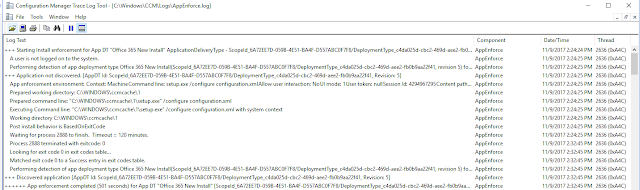
Comments
Post a Comment