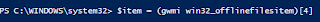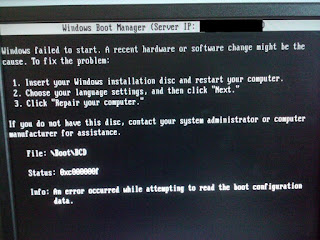Application Doesn't Install During OSD Task Sequence in SCCM
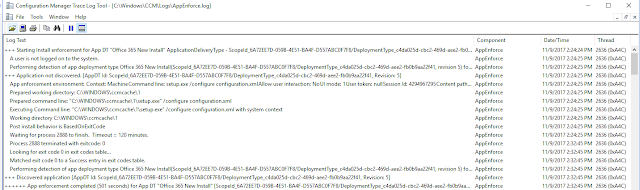
Dealt with a weird issue recently regarding SCCM and application installing. I was in the process of imaging a machine with SCCM when it was in the process of installing an application (Office 2016 in this case). I had to go, so I hard shut down the machine and put it away. Now, whenever I tried to reimage the machine, it would hang on installing Office 2016. If I held the hard shut down button, the machine had imaged correctly, and had joined the domain correctly. When I looked in the logs after logging in, I noticed that inside AppEnforce.log, instead of the normal logs, there were two install processes. I forgot to take a screenshot of the "bad" logs, but here's what they are supposed to look like. I noticed that there was an entry that said "Reconnecting to existing enforcement for "Office 365 New Install". AppProvider and/or CcmExec may have restarted before enforcement was complete." and then that there were duplicate entries for each entr