Application Doesn't Install During OSD Task Sequence in SCCM
Dealt with a weird issue recently regarding SCCM and application installing. I was in the process of imaging a machine with SCCM when it was in the process of installing an application (Office 2016 in this case). I had to go, so I hard shut down the machine and put it away. Now, whenever I tried to reimage the machine, it would hang on installing Office 2016. If I held the hard shut down button, the machine had imaged correctly, and had joined the domain correctly.
When I looked in the logs after logging in, I noticed that inside AppEnforce.log, instead of the normal logs, there were two install processes. I forgot to take a screenshot of the "bad" logs, but here's what they are supposed to look like.
I noticed that there was an entry that said "Reconnecting to existing enforcement for "Office 365 New Install". AppProvider and/or CcmExec may have restarted before enforcement was complete." and then that there were duplicate entries for each entry starting with "Wait for process X" to finish. The application would finish installing correctly, and they would be both waiting for the same process thread number to finish, but that the time taken would differ. Then the app enforce log would stop, and the client would never install the next application on the list.
I've attempted to recreate what the log file looks like below:
Resolution:
I went into SCCM Console, navigated to the application, then went to deployment types, and then hit "Update Content"
When I looked in the logs after logging in, I noticed that inside AppEnforce.log, instead of the normal logs, there were two install processes. I forgot to take a screenshot of the "bad" logs, but here's what they are supposed to look like.
I noticed that there was an entry that said "Reconnecting to existing enforcement for "Office 365 New Install". AppProvider and/or CcmExec may have restarted before enforcement was complete." and then that there were duplicate entries for each entry starting with "Wait for process X" to finish. The application would finish installing correctly, and they would be both waiting for the same process thread number to finish, but that the time taken would differ. Then the app enforce log would stop, and the client would never install the next application on the list.
I've attempted to recreate what the log file looks like below:
Resolution:
I went into SCCM Console, navigated to the application, then went to deployment types, and then hit "Update Content"
This fixes the issue because the computer doesn't try to resume the existing deployment anymore, as there is a new revision version.
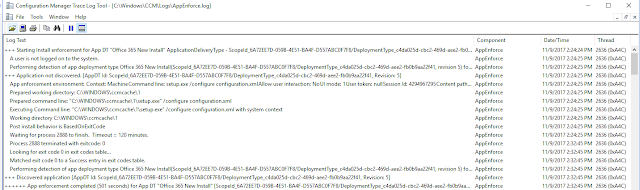


Casinos Online - Xn--O80B910a26eepc81il5g.online
ReplyDeleteCasinos jeetwin Online カジノ シークレット - Xn--O80B910a26eepc81il5g.online.casino.online.casino.online.casino.online.casino.online. 우리카지노 쿠폰
Lo que más me gustó de https://cuantonecesitoparaelfinal.com.co/ es que, además del cálculo básico, ofrece recomendaciones útiles y una versión PRO donde puedes guardar materias, calendario y horarios, algo que podría ser muy útil.
ReplyDelete