Connect to SCCM Site with PowerShell
This script snippet can be used at the beginning of a script to dynamically find SCCM sites and then change directory to an SCCM CAS site, after which scripts can be run using SCCM cmdlets.
$PathToInstall = #YourPathHere
if (!(test-path ("C:\Program Files (x86)\ConfigMgrConsole\bin\ConfigurationManager.psd1")))
{
$Install = Read-host "No Configuration Manager commandlet installed. Would you like to install?[Y/N]"
if ($Install -eq "Y")
{
#Install tools if desired
start-process msiexec.exe -argumentlist "/i $PathToInstall /q" -Wait
}
else
{
#Exits script, as this won't work without SCCM module
Write-host "No Commandlets found, exiting script"
pause
exit
}
}
#Import modules for AD and SCCM from the start
import-module ActiveDirectory
import-module ConfigurationManager
# (optional) Dynamically retrieve the domain root distinguished name
$DomainRoot = ([adsi]"").distinguishedName
# (optional) Get ADSI object to represent search root
$SearchRoot = [adsi]("LDAP://CN=System Management,CN=System," + $DomainRoot)
# Create an ADSI searcher object, with LDAP-style search filter syntax
$AdSearcher = [adsisearcher]"(objectClass=mSSMSSite)"
# (optional) Set search root of Active Directory searcher to System Management container
$AdSearcher.SearchRoot = $SearchRoot
# Make call to retrieve objects from Active Directory
$SccmSites = $AdSearcher.FindAll()
# Iterate over each mSSMSSite object, and give me the mssmssitecode property
# IMPORTANT: All Active Directory property references must be in lower-case, else ... fail
$SCCMSiteCodes = foreach ($SccmSite in $SccmSites)
{
$SccmSite.Properties["mssmssitecode"]
}
#Go through every site code in environment to try and connect to Central Admin site
foreach ($siteCode in $SCCMSiteCodes){
Write-host "Changing Directory to $Sitecode`:"
try
{
#If change directory is successful, break from script. If not, go to catch
cd $siteCode`: -ErrorAction Stop
break
}
catch
{
Write-Warning "$sitecode directory does not work"
}
}
$PathToInstall = #YourPathHere
if (!(test-path ("C:\Program Files (x86)\ConfigMgrConsole\bin\ConfigurationManager.psd1")))
{
$Install = Read-host "No Configuration Manager commandlet installed. Would you like to install?[Y/N]"
if ($Install -eq "Y")
{
#Install tools if desired
start-process msiexec.exe -argumentlist "/i $PathToInstall /q" -Wait
}
else
{
#Exits script, as this won't work without SCCM module
Write-host "No Commandlets found, exiting script"
pause
exit
}
}
#Import modules for AD and SCCM from the start
import-module ActiveDirectory
import-module ConfigurationManager
# (optional) Dynamically retrieve the domain root distinguished name
$DomainRoot = ([adsi]"").distinguishedName
# (optional) Get ADSI object to represent search root
$SearchRoot = [adsi]("LDAP://CN=System Management,CN=System," + $DomainRoot)
# Create an ADSI searcher object, with LDAP-style search filter syntax
$AdSearcher = [adsisearcher]"(objectClass=mSSMSSite)"
# (optional) Set search root of Active Directory searcher to System Management container
$AdSearcher.SearchRoot = $SearchRoot
# Make call to retrieve objects from Active Directory
$SccmSites = $AdSearcher.FindAll()
# Iterate over each mSSMSSite object, and give me the mssmssitecode property
# IMPORTANT: All Active Directory property references must be in lower-case, else ... fail
$SCCMSiteCodes = foreach ($SccmSite in $SccmSites)
{
$SccmSite.Properties["mssmssitecode"]
}
#Go through every site code in environment to try and connect to Central Admin site
foreach ($siteCode in $SCCMSiteCodes){
Write-host "Changing Directory to $Sitecode`:"
try
{
#If change directory is successful, break from script. If not, go to catch
cd $siteCode`: -ErrorAction Stop
break
}
catch
{
Write-Warning "$sitecode directory does not work"
}
}
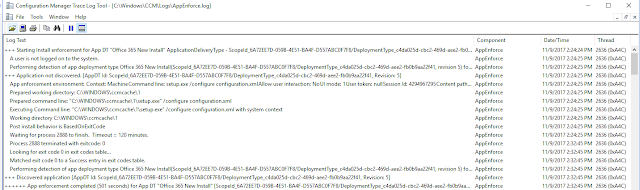
Comments
Post a Comment