Functions to Import Skype and Exchange Remote Commandlets
These two functions will check DNS for any MX records and sipinternalTLS DNS records and then attempt to establish a remote powershell connection to those servers.
Function Import-SkypePSTools{
Write-Host "Loading Skype For Business Module"
$SkypeServer = "https://"+ ((Resolve-DnsName -Name "_sipinternaltls._tcp.$env:USERDNSDOMAIN" -Type SRV).nametarget).tolower()+ "/ocspowershell"
$SkypeSession = New-PSSession -ConnectionUri $SkypeServer -Credential (Get-Credential)
Import-PSSession $SkypeSession
}
Function Import-ExchangePSTools{
Write-Host "Loading Exchange Module"
$ExchangeServer = "http://"+ ((Resolve-DnsName -Name $env:USERDNSDOMAIN -Type MX).nameexchange).tolower() + "/powershell/"
$ExchangeSession = New-PSSession -ConfigurationName Microsoft.Exchange -ConnectionURI http://bpmmail.bpminc.com/powershell/ -Authentication Kerberos -Credential (Get-Credential)
Import-PSSession $ExchangeSession
}
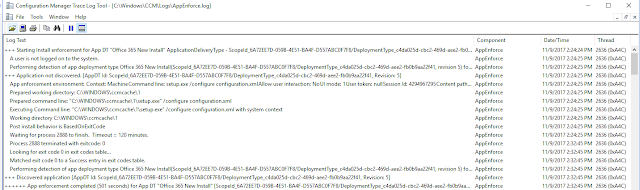
Comments
Post a Comment